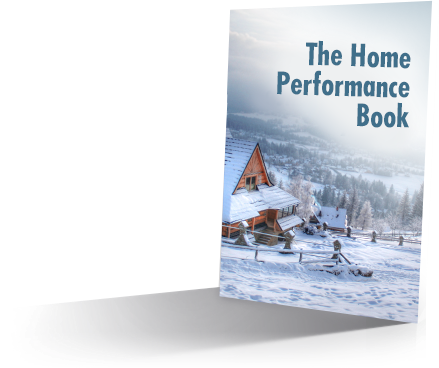How to Get 3 Years of Dominion East Ohio Gas Bills

If you are considering Home Performance upgrades to fix a concern you have with your home – high energy bills, icicles, rooms or floors that are too hot or cold, indoor allergies, or any of a number of other issues, one of the first steps is a good energy audit.
Good energy audits need data to be useful. We need to have some idea of what you are spending in order to give you a good idea of how much we can save you, and it also is part of our diagnosis – if we see something weird we can try and find the source as well.
Getting that information sounds like a pain in the neck, right? You have to go dig through files? It doesn’t have to be like pulling teeth – you can get this info in 15 minutes or so from Dominion East Ohio gas. Here’s how:
Step 1 – Get your last Dominion East Ohio gas bill (any one will actually do).
Step 2 – Go to https://www.dom.com/dominion-east-ohio/ and click ‘Register’. It’s right next to the ‘Sign In’ button under ‘Manage Your Account.’

Step 3 – Under the center ‘Existing Customers’ tab, click ‘Register here.’
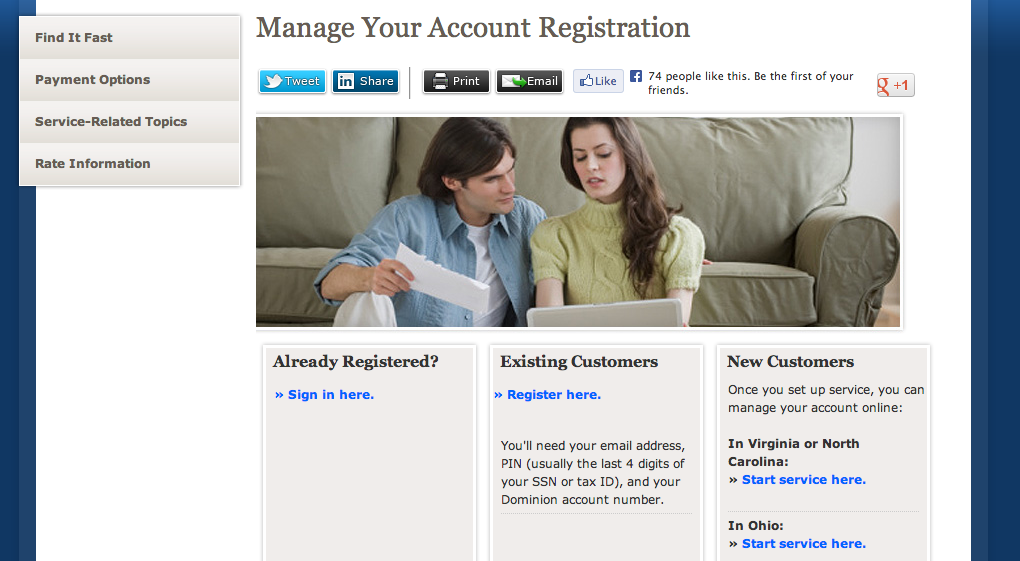
Step 4 – Fill out the form. You’ll need your gas bill here. And all the usual personal stuff like mother’s maiden name.
Step 5 – Sign In – Once you are signed up.
Step 6 – Click the ‘My Account’ tab at the top and then the ‘View Billing and Payments’ option. Then click the ‘View More Billing & Payments’ button towards the bottom right (it’s highlighted in light blue.)
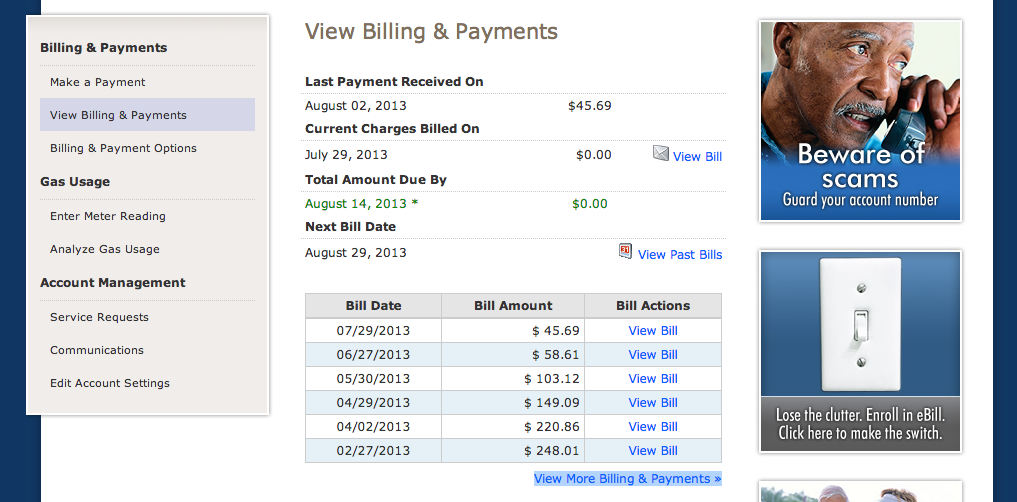
Step 7 – Select the data you want. First, click ‘usage’. Then change the dates to span 3 years, the maximum allowed. So if it’s 08/13, start in 09/10, one month later than where we are now. Click ‘Submit.’
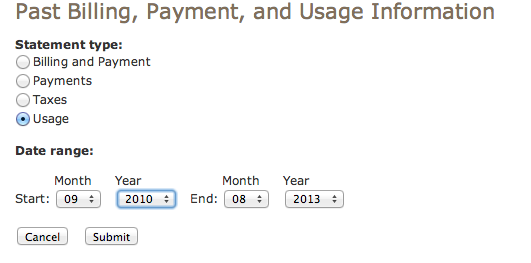
Step 8 – Voila! Data! Print the page that comes up. You now have the last 3 years of gas bills. The top of it should look like this:
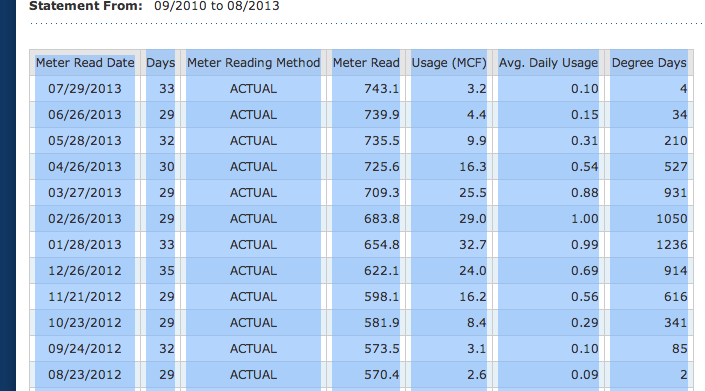
If you’re a bit tech-savvy, you can highlight the data starting with the labels (meter read date, days, usage, etc.) and copy them by hitting ‘Ctrl-C.’ Then just paste (Ctrl-V) into a blank spreadsheet. Now you can email the file to anyone! (May I suggest someone from Energy Smart Home Performance? =)
Step 9 – Get your billing data – how much you paid. Go back to step 7 and select ‘Billing and Payment.’ Now you can find out how much gas you’ve bought in the last 3 years.
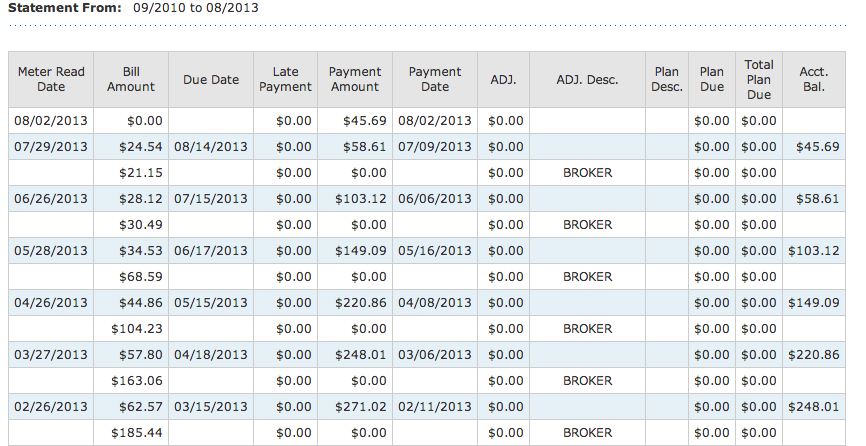
So that’s it! Now you have all the info your energy auditor needs (except the electric bills, of course… more on that later.)
Get the HVAC Guide

It's free! Make buying a new furnace, air conditioner, or heat pump less stressful.